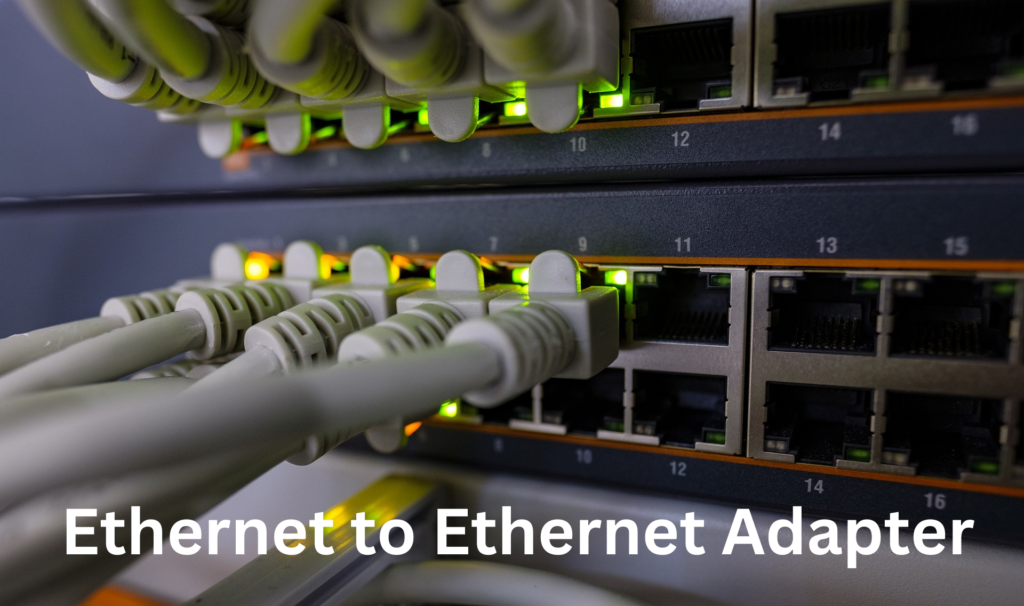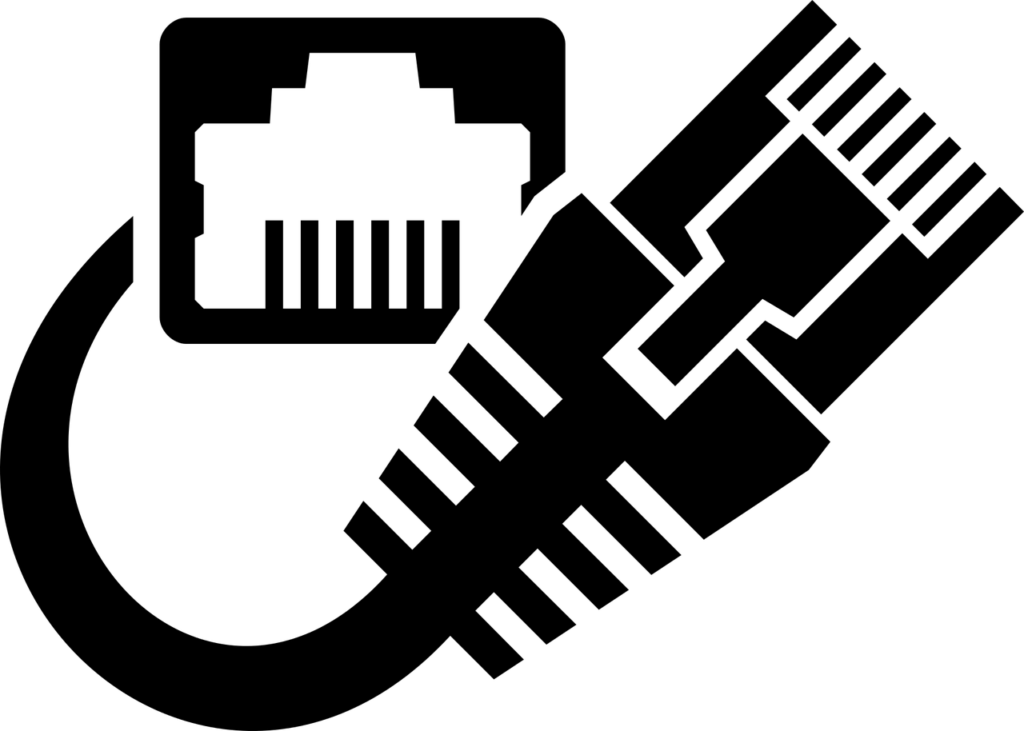Understanding Ethernet Adapters: The Backbone of Wired Connectivity
Understanding Ethernet Adapters
In today’s world of wireless technology, Ethernet adapters may seem like a relic of the past to some. However, these adapters remain essential for anyone seeking stable, high-speed, and secure internet connections. Ethernet adapters allow computers, laptops, or other network devices to connect to wired networks via Ethernet cables, providing an alternative to wireless networking.

Ethernet adapters come in various forms, from internal cards that fit into the motherboard of desktop computers to USB-powered external devices for laptops or tablets. They are especially useful when dealing with tasks that demand high bandwidth, such as gaming, streaming, or handling large data transfers.
Key advantages of Ethernet adapters include:
- Speed: Ethernet connections typically offer faster and more consistent data transfer speeds than Wi-Fi, especially with gigabit Ethernet ports.
- Reliability: Wired connections are less prone to interference, ensuring a more stable network performance.
- Security: Ethernet connections offer an added layer of security by reducing the risk of data interception common in wireless networks.
For businesses or users requiring uninterrupted and robust internet connectivity, Ethernet adapters provide a simple, cost-effective solution to maintain performance and security, even in a wireless-dominated era.
Understanding Ethernet Adapters: The Foundation of Wired Connectivity
In the age of wireless networks, where Wi-Fi dominates homes and businesses, Ethernet adapters continue to play a crucial role in providing reliable, high-speed, and secure internet connections. While Wi-Fi is convenient, Ethernet offers a wired solution that excels in delivering stability, especially when handling data-intensive tasks like online gaming, video streaming, or large file transfers.
What is an Ethernet Adapter?
An Ethernet adapter is a device that allows a computer or network-enabled device to connect to a wired Ethernet network. Ethernet networks use twisted-pair cables (often Cat5e, Cat6, or Cat7) to transmit data between devices and the network router, offering a physical link that generally provides better speed, stability, and security compared to wireless connections.
Ethernet adapters come in two primary forms:
- Internal Ethernet Adapters (Network Interface Cards or NICs): These are built into the motherboard of most desktop computers, or they can be installed separately. They include an Ethernet port that connects directly to an Ethernet cable.
- External Ethernet Adapters: These adapters connect to a computer via USB or Thunderbolt ports, making them a practical solution for laptops, tablets, or newer devices that may not have built-in Ethernet ports.
Key Advantages of Ethernet Adapters
- High-Speed Connectivity Ethernet connections offer much higher data transfer rates compared to Wi-Fi. Standard Ethernet supports speeds up to 100 Mbps, while Gigabit Ethernet (commonly used today) can provide speeds up to 1,000 Mbps or more. For advanced users, 10 Gigabit Ethernet is available, catering to demanding tasks like virtual reality, 4K video streaming, and large-scale data operations.
- Stability and Reliability One of the biggest advantages of using an Ethernet adapter is the stability it offers. Wireless signals can fluctuate due to interference from other electronic devices, physical obstacles (like walls), or distance from the router. Ethernet eliminates these variables by providing a direct, physical connection between the device and the network, ensuring consistent performance. This makes it ideal for online gamers, live streamers, and business professionals requiring uninterrupted service.
- Enhanced Security A wired Ethernet connection is inherently more secure than Wi-Fi. Wireless signals can potentially be intercepted by malicious actors in the vicinity, while Ethernet requires a physical connection to the network, reducing the risk of unauthorized access. This added layer of security is particularly important for businesses handling sensitive data or individuals concerned with privacy.
- Lower Latency Latency refers to the delay between sending a request and receiving a response on the network. Ethernet typically provides lower latency compared to Wi-Fi, which is vital for real-time activities such as gaming, video conferencing, or remote desktop applications. Reduced latency can enhance the responsiveness of online applications, making wired connections preferable for high-performance tasks.
- Energy Efficiency Ethernet adapters, especially the newer models, are designed to consume less power compared to their Wi-Fi counterparts. Many Ethernet adapters support technologies like “Energy Efficient Ethernet” (EEE), which reduces power consumption during periods of low data activity, making them a greener option for consistent network usage.
When to Use an Ethernet Adapter
While Wi-Fi has made tremendous advancements, Ethernet adapters remain highly relevant for specific scenarios:
- For Gaming and Streaming: Gamers and streamers often require uninterrupted, high-speed internet connections. Ethernet’s low latency and consistent performance make it a superior option for reducing lag or buffering issues.
- In Office and Business Settings: Many businesses still rely on wired networks to ensure reliable connections for multiple employees, especially in environments where network interruptions could impact productivity.
- Handling Large File Transfers: Data-intensive activities such as video editing, graphic design, or cloud backups benefit from Ethernet’s high data transfer speeds, reducing the time it takes to upload or download large files.
- In Environments with Wireless Congestion: In locations with many wireless devices (such as apartment complexes, hotels, or large offices), Wi-Fi signals can become congested, leading to slower internet speeds and dropped connections. Ethernet avoids this issue by operating on a dedicated physical connection.
Choosing the Right Ethernet Adapter
When selecting an Ethernet adapter, consider the following:
- Speed Requirements: Ensure the adapter supports Gigabit Ethernet for faster data transfers, especially if your network infrastructure and ISP support it.
- Port Type: Most external Ethernet adapters connect via USB or Thunderbolt, so ensure compatibility with your device’s available ports.
- Additional Features: Look for features like energy efficiency, auto-negotiation (for adjusting speeds automatically based on network conditions), and built-in drivers for easy plug-and-play setup.
Conclusion
Ethernet adapters may seem less prominent in an era dominated by Wi-Fi, but they offer distinct advantages in terms of speed, reliability, security, and performance. Whether you’re a business professional, a gamer, or a content creator, Ethernet adapters provide the backbone of wired connectivity, ensuring that your connection remains fast, stable, and secure, no matter the demands. For those seeking to enhance their network performance, investing in an Ethernet adapter can be a valuable step forward in maximizing productivity and minimizing connectivity issues.
Here are a few examples of popular Ethernet adapters across different categories:
1. TP-Link UE300 USB 3.0 to Gigabit Ethernet Network Adapter
- Type: External USB Adapter
- Port: USB 3.0
- Speed: Supports Gigabit Ethernet (up to 1000 Mbps)
- Description: This compact and affordable adapter offers plug-and-play functionality for Windows and macOS systems. It’s ideal for laptops without built-in Ethernet ports, allowing users to take advantage of faster wired internet speeds.
- Best For: Users looking for a simple and portable adapter to boost their wired connectivity.
2. UGREEN USB C to Ethernet Adapter
- Type: External USB-C Adapter
- Port: USB-C
- Speed: Gigabit Ethernet (up to 1000 Mbps)
- Description: Designed for modern laptops, tablets, and smartphones that only have USB-C ports, this adapter delivers fast Ethernet connectivity. It’s compatible with macOS, Windows, iPadOS, and even some Android devices.
- Best For: MacBook, iPad Pro, and other USB-C device users who need a stable, fast wired connection.
3. Anker USB 3.0 to Ethernet Adapter
- Type: External USB Adapter
- Port: USB 3.0
- Speed: Gigabit Ethernet (up to 1000 Mbps)
- Description: Known for its reliability, Anker`s Ethernet adapter is portable and supports plug-and-play for most operating systems. It’s ideal for anyone working with a laptop that doesn’t have a built-in Ethernet port but needs the speed and reliability of a wired connection.
- Best For: Professionals who require consistent internet access for video conferencing or large file uploads.
4. Plugable USB 3.0 and USB-C to Ethernet Adapter
- Type: External USB Adapter
- Ports: USB 3.0 & USB-C (Dual Compatibility)
- Speed: Gigabit Ethernet (up to 1000 Mbps)
- Description: This versatile adapter offers both USB-A and USB-C connections, making it compatible with a wide range of devices. It’s great for those who frequently switch between older USB ports and newer USB-C ports.
- Best For: Multi-device users who need one adapter for all their gadgets.
5. Intel I210-T1 PCIe Gigabit Ethernet Adapter
- Type: Internal PCIe Adapter (NIC)
- Port: PCI Express slot
- Speed: Gigabit Ethernet (up to 1000 Mbps)
- Description: Designed for desktops and servers, this high-performance network interface card (NIC) provides reliable, high-speed Ethernet connectivity for enterprise environments. It’s a popular choice for IT professionals who need to upgrade the networking capabilities of workstations or servers.
- Best For: Desktop users and IT admins needing to improve network performance with a robust internal solution.
6. TRENDnet TEG-PCITXR Gigabit PCI Adapter
- Type: Internal PCI Adapter (NIC)
- Port: PCI slot
- Speed: Gigabit Ethernet (up to 1000 Mbps)
- Description: This affordable internal NIC is great for upgrading older desktops to support Gigabit Ethernet. It offers auto-negotiation for speed adjustments and easy installation.
- Best For: Users with older desktop systems that need enhanced network performance.
7. AmazonBasics USB 3.0 to Ethernet Adapter
- Type: External USB Adapter
- Port: USB 3.0
- Speed: Supports 10/100/1000 Mbps Ethernet
- Description: As a budget-friendly option, this AmazonBasics adapter provides essential Ethernet connectivity via USB 3.0, with no drivers required for installation on most operating systems.
- Best For: Budget-conscious users looking for basic wired internet access.
These products are examples of how Ethernet adapters can range from simple USB solutions to more advanced internal adapters, serving a wide array of user needs, from casual laptop users to professional desktop setups.
Here’s a detailed comparison of the Ethernet adapters listed earlier, highlighting key features to help determine the best option based on specific needs:
| Product | Type | Port | Speed | Compatibility | Best For | Unique Feature | Price Range |
| TP-Link UE300 | External USB Adapter | USB 3.0 | Gigabit Ethernet (1000 Mbps) | Windows, macOS | Users seeking a simple, portable adapter for wired internet on laptops | Plug-and-play functionality | Budget ($) |
| UGREEN USB-C to Ethernet Adapter | External USB-C Adapter | USB-C | Gigabit Ethernet (1000 Mbps) | Windows, macOS, iPadOS, Android | MacBook, iPad, USB-C device users needing stable wired internet | Compact and lightweight for portability | Mid-range ($$) |
| Anker USB 3.0 to Ethernet Adapter | External USB Adapter | USB 3.0 | Gigabit Ethernet (1000 Mbps) | Windows, macOS, Linux | Professionals needing reliable, fast connections for video conferencing and large file transfers | Durable build and known brand reliability | Mid-range ($$) |
| Plugable USB 3.0 and USB-C Adapter | External USB & USB-C Adapter | USB 3.0, USB-C | Gigabit Ethernet (1000 Mbps) | Windows, macOS, Linux | Users with both USB-A and USB-C devices looking for a single solution | Dual compatibility for older and newer devices | Mid-range ($$) |
| Intel I210-T1 PCIe Gigabit Adapter | Internal PCIe Adapter (NIC) | PCIe slot | Gigabit Ethernet (1000 Mbps) | Windows, Linux, servers | Desktop users and IT admins upgrading workstation or server network capabilities | High performance for enterprise environments | Higher-end ($$$) |
| TRENDnet TEG-PCITXR Gigabit PCI Adapter | Internal PCI Adapter (NIC) | PCI slot | Gigabit Ethernet (1000 Mbps) | Windows | Users with older desktops needing a Gigabit upgrade | Auto-negotiation for speed optimization | Budget ($) |
| AmazonBasics USB 3.0 to Ethernet Adapter | External USB Adapter | USB 3.0 | Gigabit Ethernet (1000 Mbps) | Windows, macOS | Budget-conscious users needing basic wired connectivity | Affordable option for basic functionality | Budget ($) |
Key Points of Comparison:
- Type & Port Compatibility:
- External Adapters: Best for laptops and portable devices. USB 3.0 adapters like TP-Link UE300 and Anker work with standard USB-A ports, while UGREEN and Plugable also support USB-C for modern devices like MacBooks and tablets.
- Internal Adapters (NICs): Ideal for desktops and enterprise environments where users need more robust, permanent networking solutions. Intel I210-T1 and TRENDnet TEG-PCITXR are good choices for this category.
- Speed: All adapters offer Gigabit Ethernet (up to 1000 Mbps), which is the standard for fast internet and large data transfers. For users with high-performance needs, internal adapters like the Intel I210-T1 offer better reliability in enterprise settings, whereas external adapters suffice for personal and professional use.
- Best For:
- Casual Users: TP-Link UE300 and AmazonBasics USB adapters offer simple and budget-friendly solutions for users who occasionally need wired connections.
- Power Users & Professionals: Anker, UGREEN, and Pluggable adapters are more suited for professionals handling large files or streaming. Intel and TRENDnet adapters are perfect for desktop users, gamers, and business environments where network performance is critical.
- Unique Features:
- TP-Link UE300: Its simplicity and affordability make it a popular choice for quick plug-and-play solutions.
- UGREEN USB-C Adapter: Excellent for newer devices using USB-C ports.
- Plugable Adapter: Dual compatibility (USB-A and USB-C) makes it versatile for multi-device users.
- Intel I210-T1: Known for enterprise-grade reliability, making it
ideal for IT professionals and businesses managing heavy data traffic or server setups.
- Price:
- Budget ($): TP-Link UE300, TRENDnet TEG-PCITXR, and AmazonBasics are great for those on a budget, providing essential features at a low cost.
- Mid-range ($$): UGREEN, Anker, and Plugable adapters come with enhanced features like portability, brand reliability, or dual compatibility, making them a good investment for users requiring better performance and versatility.
- Higher-end ($$$): Intel I210-T1 targets users who need superior performance and enterprise-level reliability. It’s more expensive but offers features designed for professional and high-demand environments.
Conclusion:
The choice of Ethernet adapter depends on the specific use case. If you’re a laptop user needing occasional wired connections, external USB adapters like the TP-Link UE300 or Anker USB 3.0 offer affordability and convenience. For those with more modern devices, the UGREEN USB-C adapter is perfect. However, for desktop users or IT professionals requiring consistent, high-speed performance, internal PCIe options like the Intel I210-T1 or TRENDnet TEG-PCITXR offer robust, long-term solutions.