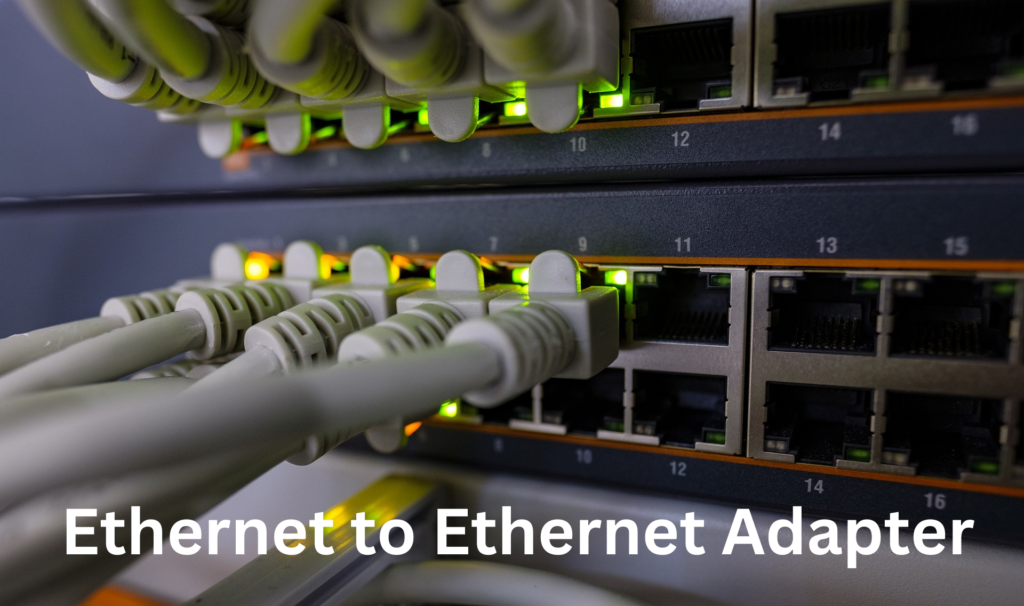Ethernet to USB Adapter: What It Is, Examples, and Comparison
In the modern tech landscape, connectivity has become a crucial factor in ensuring productivity, entertainment, and seamless access to the internet. While many devices today are equipped with wireless technologies like Wi-Fi or Bluetooth, there are scenarios where wired connections offer significant advantages, including stability, speed, and security.
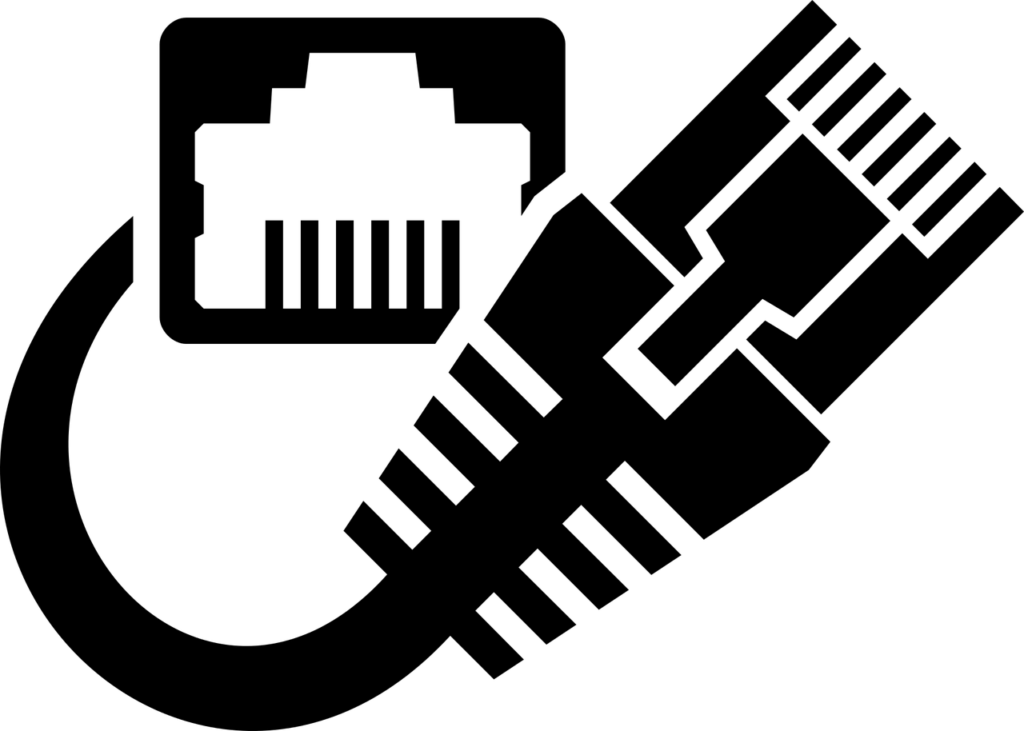
One challenge arises when newer devices like laptops, tablets, and even ultrabooks omit Ethernet ports to maintain their slim profiles. For users who rely on Ethernet for a fast, reliable internet connection, this can pose a problem. Fortunately, the Ethernet to USB adapter offers a simple and effective solution to this issue.
What is an Ethernet to USB Adapter?
An Ethernet to USB adapter is a compact device that allows a user to connect an Ethernet cable to a computer or tablet via a USB port. It effectively acts as a bridge between the Ethernet cable and the USB interface, enabling devices without a built-in Ethernet port to access wired networks.
These adapters come in different types, including:
- USB-A to Ethernet: For devices with the traditional USB ports (commonly USB 2.0 and USB 3.0).
- USB-C to Ethernet: For devices equipped with the newer USB-C ports, often found in modern laptops, tablets, and smartphones.
By connecting an Ethernet cable to a device using this adapter, users can benefit from the advantages of a wired connection, including higher speeds, lower latency, and a more stable network environment.
Why Use an Ethernet to USB Adapter?
While wireless connectivity is convenient, there are several reasons why you might want to use an Ethernet connection via an adapter:
1. Improved Stability and Speed
Wireless networks are susceptible to interference, which can result in dropped connections or slow speeds. This is particularly true in crowded environments like offices, apartments, or public spaces where multiple Wi-Fi networks are competing for bandwidth. A wired Ethernet connection offers greater stability and can deliver faster, more consistent speeds, especially for data-heavy tasks such as video streaming, online gaming, or large file downloads.
2. Security
Ethernet connections are generally more secure than wireless connections, which can be vulnerable to hacking and unauthorized access. In sensitive work environments, a wired connection reduces the risk of data breaches or cyber-attacks. Companies and institutions with strict data privacy policies may prefer or mandate the use of wired connections.
3. No Ethernet Port on New Devices
Many modern devices, such as ultra books, slim laptops, and tablets, sacrifice the traditional Ethernet port for the sake of portability and design. This means users have no option for a wired connection unless they use an adapter.
4. Minimal Latency
Ethernet connections provide minimal latency, which is critical for applications like video conferencing, VoIP calls, and competitive gaming. A USB to Ethernet adapter ensures that you have the most responsive network connection possible, reducing lag and delays.
Key Types of Ethernet to USB Adapters
There are several types of Ethernet to USB adapters available on the market, catering to different needs and device specifications. The most common are:
1. USB-A to Ethernet Adapter
This is the traditional type of adapter, suitable for devices that have a USB-A port (USB 2.0 or USB 3.0). These adapters are usually backward-compatible, meaning that they work with older USB versions but operate at the fastest speed supported by the USB interface.
2. USB-C to Ethernet Adapter
USB-C has become the standard in many modern devices, including newer laptops (MacBooks, Chrome books, Windows laptops), smartphones, and tablets. USB-C to Ethernet adapters are designed for these devices, often supporting higher data transfer rates and faster charging capabilities. Some USB-C to Ethernet adapters are also compatible with Thunderbolt 3, offering even higher bandwidth and versatility.
Top Examples of Ethernet to USB Adapters
To help you better understand the variety of options available, here’s a detailed look at some popular Ethernet to USB adapters on the market.
1. Anker USB 3.0 to Ethernet Adapter
- Type: USB-A to Gigabit Ethernet
- Max Speed: 1000 Mbps (Gigabit Ethernet)
- Compatibility: Windows, macOS, Linux
- Features: This adapter supports up to Gigabit speeds and is perfect for laptops or PCs that have a USB-A port. It’s compact and lightweight, making it ideal for users on the go. The Anker brand is known for producing durable, high-performance peripherals.
- Pros:
- Affordable
- Easy to use, plug-and-play
- Durable build
- Cons:
- Requires a USB-A port (not compatible with newer USB-C-only devices)
2. Apple USB-C to Gigabit Ethernet Adapter
- Type: USB-C to Gigabit Ethernet
- Max Speed: 1000 Mbps
- Compatibility: macOS, Windows (on USB-C laptops), iPad Pro
- Features: This adapter is designed specifically for Apple devices but is compatible with other USB-C laptops and tablets. It supports Gigabit Ethernet, offering a high-speed wired connection with minimal setup. Its sleek design and robust performance are well-suited for Apple users.
- Pros:
- Excellent for Apple devices
- Premium build quality
- Plug-and-play functionality
- Cons:
- Higher price compared to third-party adapters
- Limited to USB-C ports
3. TP-Link UE300 USB 3.0 to Ethernet Adapter
- Type: USB-A to Gigabit Ethernet
- Max Speed: 1000 Mbps
- Compatibility: Windows, macOS, Linux, Chrome OS
- Features: The TP-Link UE300 offers an affordable yet reliable option for users needing a wired connection on older USB-A devices. It supports Gigabit Ethernet speeds and is designed to work across multiple platforms.
- Pros:
- Budget-friendly
- Compact and easy to carry
- Wide compatibility
- Cons:
- Plastic build, may not be as durable as premium models
4. Pluggable USB-C to Ethernet Adapter
- Type: USB-C to Gigabit Ethernet (Thunderbolt 3 Compatible)
- Max Speed: 1000 Mbps
- Compatibility: Windows, macOS, Linux, Chrome OS
- Features: The Plugable USB-C to Ethernet Adapter is a versatile option for USB-C devices, including those with Thunderbolt 3. It offers a solid build quality, high-speed Gigabit Ethernet, and seamless compatibility across operating systems. It’s a great option for users who need reliability and performance.
- Pros:
- Supports both USB-C and Thunderbolt 3
- High-speed performance
- Durable and travel-friendly design
- Cons:
- Slightly more expensive than basic adapters
Detailed Comparison of Ethernet to USB Adapters
Let’s compare the main options:
| Adapter | Connection Type | Max Speed | Compatibility | Build Quality | Price Range | Key Feature |
| Anker USB 3.0 | USB-A to Ethernet | 1000 Mbps | Windows, macOS, Linux | Sturdy | Budget | Affordable and portable |
| Apple USB-C | USB-C to Ethernet | 1000 Mbps | macOS, iPad Pro, USB-C Windows PCs | Premium | High | Perfect for Apple ecosystems |
| TP-Link UE300 | USB-A to Ethernet | 1000 Mbps | Windows, macOS, Chrome OS, Linux | Compact | Budget | Affordable, multi-OS support |
| Plugable USB-C | USB-C to Ethernet | 1000 Mbps | Windows, macOS, Linux, Chrome OS | Robust | Mid-High | Thunderbolt 3 compatibility |
How to Choose the Right Adapter for You
When choosing an Ethernet to USB adapter, consider the following factors:
- Type of USB Port:
- USB-A: If your device has a traditional USB-A port, adapters like the Anker USB 3.0 or TP-Link UE300 will be suitable.
- USB-C: For modern devices with USB-C ports, opt for adapters like the Apple USB-C or Pluggable USB-C to Ethernet adapter.
- Speed Requirements:
- If you need fast and stable speeds for gaming, streaming, or data-heavy tasks, choose an adapter that supports Gigabit Ethernet (1000 Mbps).
- Budget:
- For basic use, the TP-Link UE300 offers a good balance of cost and performance. However, if you need a premium solution, the Apple USB-C or Pluggable USB-C adapters offer better build quality and features.
- Portability:
- If you travel often, look for lightweight and compact adapters like the Anker USB 3.0 or TP-Link UE300, which are easy to carry and store.
Conclusion
In an era where slim, portable devices are prioritizing wireless connections, Ethernet to USB adapters provide a vital solution for those who need the speed and reliability of a wired internet connection. Whether you’re working in a data-intensive field, gaming, or streaming, a good Ethernet connection can make all the difference.
By understanding your device’s port type, speed requirements, and budget, you can easily select the best adapter for your needs. From budget-friendly options like TP-Link to premium choices like Apple and pluggable, there’s an adapter for every user and situation.