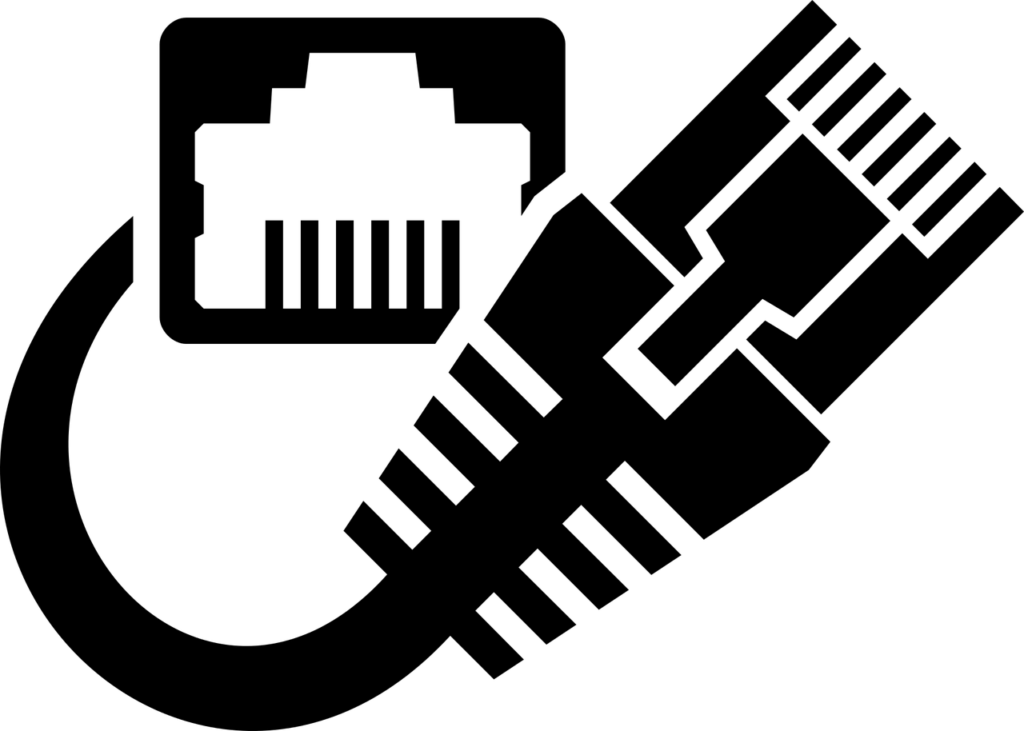Ethernet to Ethernet Adapter: A Comprehensive Guide
In today’s digitally connected world, having a stable and flexible network infrastructure is crucial. One of the tools that contribute to this is the Ethernet to Ethernet adapter. This seemingly simple device offers numerous benefits for home users, professionals, and businesses alike, facilitating smooth communication between Ethernet-enabled devices and expanding network flexibility.
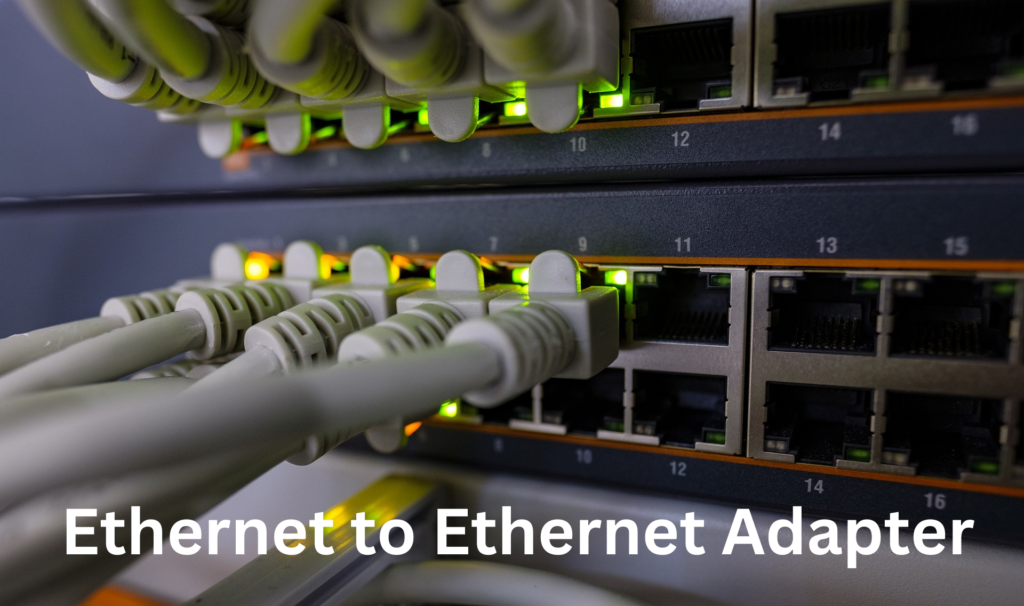
This blog will explore what Ethernet to Ethernet adapters are, the various types, their applications, comparisons between different kinds of adapters, and some real-world examples of how they can be utilized effectively.
What is an Ethernet to Ethernet Adapter?
An Ethernet to Ethernet adapter is a device used to connect two Ethernet cables or devices that utilize Ethernet ports. It acts as an intermediary or bridge, extending the physical reach of a network or enabling two or more devices to communicate using a single Ethernet connection. These adapters are used in situations where a direct connection isn’t feasible due to distance, device limitations, or specific networking requirements.
Ethernet adapters are essential in scenarios where additional network connections are needed, or network signals need to be extended or modified without replacing existing infrastructure. They can also help reduce costs and downtime associated with significant network upgrades.
Common Types of Ethernet to Ethernet Adapters
There are several types of Ethernet adapters, each designed for different networking scenarios. Here are the most common ones:
- Ethernet Coupler (Female-to-Female Adapter)
An Ethernet coupler is one of the simplest types of Ethernet to Ethernet adapters. It features two female Ethernet ports that allow two male-ended Ethernet cables to be joined together. The main purpose of a coupler is to extend the length of an Ethernet cable when a single cable isn’t long enough to cover the required distance.
Example Use Case:
You have two 10-meter Ethernet cables, but your router is located 20 meters away from your device. Instead of purchasing a new 20-meter Ethernet cable, you can connect your two 10-meter cables using an Ethernet coupler, allowing the signal to reach your device.
Advantages:
- Cost-effective way to extend cable length.
- Simple and easy to use.
Disadvantages:
- Potential for signal degradation over longer distances, especially if the cables used are low-quality or too long.
- Adds bulk to cable management.
- Ethernet Splitter
An Ethernet splitter is used when two devices need to share a single Ethernet port. It splits the available bandwidth between two connected devices, allowing them to communicate with a network using one port. However, Ethernet splitters are not ideal for high-bandwidth applications because they do not allow both devices to run at full speed simultaneously.
Example Use Case:
You have one Ethernet port in your office, but you need to connect both your desktop and printer to the network. Using an Ethernet splitter, you can split the signal and connect both devices, enabling network access without adding additional ports.
Advantages:
Disadvantages:
- Saves space by reducing the need for extra Ethernet ports.
- Inexpensive and easy to set up.
- Reduced speed and bandwidth, making it unsuitable for high-performance tasks such as gaming, video conferencing, or large file transfers.
- Only works in pairs, meaning two splitters are usually required—one at each end of the connection.
- Ethernet Media Converter
Media converters are a more advanced type of Ethernet to Ethernet adapter, typically used to convert one type of Ethernet signal into another format. The most common use of media converters is to change Ethernet signals over copper cabling (Cat5e, Cat6, etc.) into fiber-optic signals. This allows the network to transmit data over much greater distances while maintaining high speeds and minimal signal degradation.
Example Use Case:
In a large corporate office where the distance between networking equipment and end devices exceeds the 100-meter limit of copper Ethernet cables, a media converter can convert the Ethernet signal into a fiber-optic format. This extends the signal reach over kilometers while maintaining high data transfer speeds.
Advantages:
- Allows for long-distance data transmission without performance loss.
- Supports a variety of Ethernet types, including fiber and copper.
- Often used in enterprise and professional networks requiring high-speed data transfer.
Disadvantages:
- More expensive than other types of adapters.
- Requires more technical knowledge to set up and configure properly.
- Ethernet Surge Protector Adapters
An Ethernet surge protector is another type of Ethernet adapter designed to protect Ethernet devices and infrastructure from voltage spikes caused by electrical surges. These adapters are especially useful in areas prone to lightning strikes or where electrical interference could damage networking equipment.
Example Use Case:
In regions with frequent thunderstorms, surge protector adapters can safeguard expensive networking hardware like routers, switches, and computers by absorbing excess energy and preventing it from traveling down the Ethernet line.
Advantages:
- Protects sensitive equipment from electrical damage.
- Easy to integrate into existing networks.
Disadvantages:
- Adds a small amount of bulk to the Ethernet connection.
- Doesn’t eliminate all risks related to electrical surges.
When to Use an Ethernet to Ethernet Adapter?
Ethernet to Ethernet adapters can be used in various scenarios, such as:
- Extending Network Range:
Instead of investing in a new, longer Ethernet cable, a coupler can be used to combine two shorter cables to reach a distant location. This is particularly useful for large homes, offices, or industrial sites where running new cables would be costly or impractical. - Connecting Multiple Devices:
Ethernet splitters provide a solution when the number of available Ethernet ports is limited, allowing two devices to share a single port. - Improving Network Infrastructure:
Media converters are commonly used to upgrade a network’s backbone by converting copper Ethernet connections to fiber-optic cables, allowing for faster speeds and longer distances. - Protecting Network Devices:
Ethernet surge protector adapters are essential for protecting critical networking equipment from electrical damage, especially in areas with poor electrical infrastructure or frequent lightning strikes.
Comparison Between Different Ethernet to Ethernet Adapters
To summarize the different types of Ethernet to Ethernet adapters and their specific strengths and limitations, here’s a comparison:
| Type | Function | Advantages | Disadvantages |
| Ethernet Coupler | Extends the length of two Ethernet cables. | Simple, affordable, and easy to use. | May cause signal degradation over long distances. |
| Ethernet Splitter | Allows two devices to share a single Ethernet port. | Saves space and reduces the need for additional ports. | Reduces bandwidth and performance for both devices. |
| Ethernet Media Converter | Converts Ethernet signals between different formats. | Allows long-distance transmission, maintains speed. | Expensive and requires technical knowledge. |
| Ethernet Surge Protector | Protects devices from electrical surges. | Safeguards valuable networking equipment. | Adds bulk to the Ethernet line, doesn’t prevent all risks. |
Real-World Application: Setting Up a Home Office
Imagine you’ve recently transitioned to working from home and need to set up a functional home office. However, your router is located in your living room, while your office is on the other side of the house. Instead of drilling holes and installing a new, long Ethernet cable, you can use an Ethernet coupler to connect two existing cables, extending the network reach to your office.
Alternatively, if your office has only one Ethernet port, but you need to connect both your computer and printer, an Ethernet splitter can solve the issue. Just keep in mind that bandwidth will be divided, so if you require high-speed internet for video calls, a more robust solution like a network switch might be a better investment.
Conclusion
Ethernet to Ethernet adapters offer a wide range of benefits, from extending networks to protecting devices from surges. By understanding the different types of adapters—couplers, splitters, media converters, and surge protectors—you can choose the right one for your needs. Whether you are setting up a home office or managing a professional network, these adapters provide flexibility, helping you adapt to various networking challenges with ease.
By selecting the appropriate adapter, you can ensure optimal performance, cost-efficiency, and protection for your Ethernet-connected devices, making them an indispensable tool in any network setup.